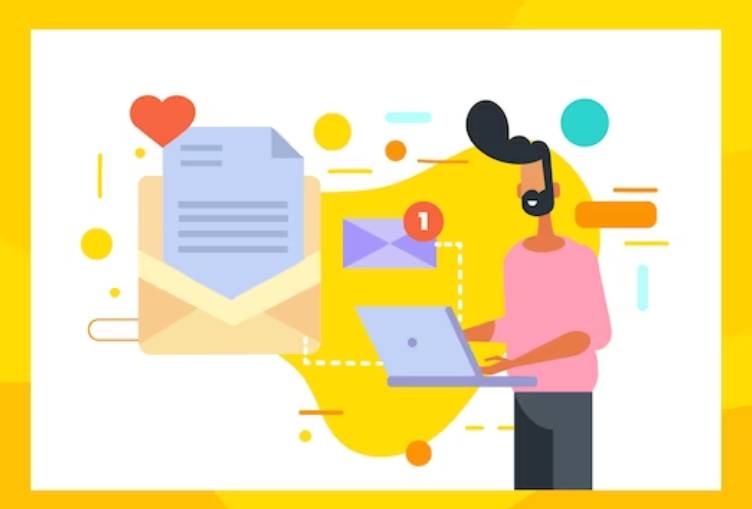An outlook email filter has become an indispensable part of our lives and is used for both professional and personal communication. With the advent of automated email solutions, it has become easier than ever to manage large volumes of emails. Outlook email filtering is a powerful tool that can help you quickly and easily process your emails and prioritize those that are most important. This article will explore the benefits of automated Outlook email filtering and how it can help you streamline your email workflow.
What Is Outlook Email Filtering And What Are Its Benefits?
An outlook email filter is a powerful feature that allows you to automatically filter emails based on certain criteria. It works by scanning the contents of emails, as well as the subject line, sender and recipient information, and any other metadata associated with the message. You can configure it to move emails to specific folders, delete them, or mark them as read or unread. This can save you time and effort by allowing you to quickly organize and prioritize your emails without having to manually sort through them.

How To Set Up An Outlook Email Filter
Setting up an Outlook email filter is easy. First, open the Outlook application, then select the “Rules” tab. Next, click “Manage Rules & Alerts” and select “New Rule.” On the next page, you can select the criteria you would like to use to filter emails. You can choose to filter by the sender, recipient, subject line, keywords, or any combination of these. Once you have selected your criteria, click “Next” and choose an action for the filter. You can choose to move the email to a specific folder, delete it, mark it as read or unread, or any combination of these actions. Once you are satisfied with your settings, click “Next” and then “Finish” to save your settings.
Tips For Creating Effective Outlook Email Filters
- Create specific criteria for the filter: When creating an Outlook email filter, it is important to consider the specific criteria that you would like the filter to include. This could include specific words or phrases, sender names, attachment types, or other conditions.
- Utilize keyword filters: Outlook email filters can be set up to look for specific words or phrases within emails. This can be helpful for managing emails from certain senders or topics.
- Set up automatic forwarding: Automatic forwarding can be used to ensure emails are directed to the correct folder or address. This can be especially useful for emails from important contacts or topics.
- Utilize categories: Outlook provides the ability to sort emails into categories. This can be useful for quickly identifying emails from specific senders or topics.
- Enable notifications: Outlook can be set up to send notifications when certain criteria are met. This can be helpful for ensuring important emails are not missed.
- Monitor your filters: It is important to regularly monitor the filters to make sure they are working correctly. This can help ensure that emails are being sorted correctly.
Types Of Outlook Email Filters
- From/To Filter – This filter allows you to search for emails sent to or from a specific sender or recipient.
- Subject Line Filter – This filter allows you to search for emails with a specific phrase or keyword in the subject line.
- Date Filter – This filter allows you to search for emails sent within a specific date range.
- Attachment Filter – This filter allows you to search for emails with attachments.
- Importance Filter – This filter allows you to search for emails marked as “high importance” or “low importance.”
- Junk Email Filter – This filter allows you to automatically delete emails marked as junk or spam.
- Flag Filter – This filter allows you to search for emails that have been flagged for follow-up.
Understanding The Different Methods Of Outlook Email Filtering
Outlook provides two main ways to filter emails: server-side filtering and client-side filtering. Server-side filtering is a process that occurs on the mail server before Outlook is even aware of the message. This type of filtering is usually more efficient since it does not require Outlook to download and process emails. Client-side filtering, on the other hand, occurs within Outlook and allows you to specify the criteria used to filter emails.
Exploring The Advantages Of Using Outlook Email Filtering
Using Outlook email filtering can help you quickly and easily organize and prioritize your emails. By automatically moving emails to specific folders or deleting them, you can quickly and easily identify the emails that are most important to you and take the necessary action. Additionally, Outlook email filters can help you protect your inbox from spam and other unwanted emails.
Ensuring Your Outlook Email Filter Is Working Efficiently
Once you have set up your Outlook email filter, it is important to ensure that it is working as intended. You can do this by periodically checking the emails that have been filtered and making sure that the correct actions have been taken. You should also pay attention to any emails that have been missed by the filter and adjust the settings accordingly.
Making The Most Of Outlook Email Filtering To Maximize Productivity
Using Outlook email filtering can be a great way to optimize your email workflow and increase your productivity. By automating the process of sorting and organizing emails, you can save time and effort and focus on the tasks that are most important. Additionally, Outlook email filters can help you protect your inbox from spam and other unwanted emails.
Conclusion
Outlook email filtering is a powerful tool that can help you quickly and easily manage large volumes of emails. It can save you time and effort by automatically organizing and prioritizing your emails and helping you protect your inbox from spam and other unwanted emails. Additionally, it can help you maximize your productivity by allowing you to focus on the tasks that are most important. With a few simple steps, you can set up an Outlook email filter and start reaping the benefits

Francis Burns is an avid writer from Louisiana. With a Bachelor’s in English and a background in journalism, Francis has been writing for a variety of media outlets for the last five years. He specializes in stories about the local culture and loves to fill his work with inspiring words. When not writing, Francis enjoys exploring the outdoors of Louisiana and photographing nature.